-
학원 day78. JSTL(2)기록 2022. 12. 23. 18:03
- <c:forEach> 태그
- for문과 같은 역할을 수행한다.
- 배열 혹은 콜렉션(List, Set)에 대해서 그 항목의 갯수만큼 반복작업을 수행한다.
- 사용법
<c:forEach var="변수명" items="${표현식}"> <p>${변수명}<p> </c:forEach>- items의 표현식으로 찾은 값이 반드시 배열 혹은 콜렉션이어야 한다.
- 검색된 배열 혹은 콜렉션의 요소 갯수만큼 컨텐츠를 반복 출력한다.
- var는 배열 혹은 콜렉션에서 반복수행시 해당 요소가 저장되는 변수의 이름을 지정한다.
<c:forEach var="변수명1" items="${표현식}" varStatus="변수명2"> <p>${변수명2.count} ${변수명1}<p> </c:forEach>- varStatus에 지정된 변수에는 현재 반복상태정보를 담고 있는 객체가 전달된다.
- 반복상태 정보
- index : 현재 추출한 요소의 인덱스번호(0부터 시작)
- count : 현재 반복횟수(1부터 시작)
- first : 첫번째 요소인 경우 true
- last : 마지막번째 요소인 경우 false
<c:forEach var="변수명" begin="${표현식}" end="${표현식}"> <a href="list.hta?pageno=${변수명}">${변수명}</a> </c:forEach>- begin은 시작값, end는 끝값을 지정한다.
- begin과 end는 정수값이어야 한다.
- begin, end의 구간만큼 컨텐츠를 반복출력한다.
- var는 현재 숫자값을 저장하는 변수의 이름을 지정한다.



hashMap안에 as empId의 empId를 key값으로 저장된다.
CoreController.java
public class CoreController implements Controller { @Override public String execute(HttpServletRequest request, HttpServletResponse response) throws Exception { request.setAttribute("content1", "안녕하세요"); request.setAttribute("content2", "<button>버튼</button>"); request.setAttribute("score", 70); HttpSession session = request.getSession(); session.setAttribute("LOGIN_USER_ID", "hong"); Product product = new Product(100, "맥북 프로", "애플", 2500000, 2450000, 3); request.setAttribute("goods", product); String[] names = {"홍길동", "김유신", "강감찬", "이순신"}; List<String> menus = new ArrayList<>(); menus.add("아메리카노"); menus.add("바닐라 라떼"); menus.add("카페 모카"); menus.add("에스프레소"); menus.add("카라멜 마끼아또"); request.setAttribute("names", names); request.setAttribute("menus", menus); List<Category> categories = new ArrayList<>(); categories.add(new Category(100, "국내도서")); categories.add(new Category(200, "외국도서")); categories.add(new Category(300, "전자책")); categories.add(new Category(400, "음반/CD")); request.setAttribute("categories", categories); // 보통 이름을 같게 한다. List<Product> products = new ArrayList<>(); products.add(new Product(100, "맥북 프로", "애플", 250, 245, 10)); products.add(new Product(101, "맥북 에어", "애플", 250, 245, 10)); products.add(new Product(102, "레노버 싱크패드", "레노버", 280, 255, 10)); products.add(new Product(103, "아수스 게이밍 노트북", "아수스", 450, 445, 10)); products.add(new Product(104, "LG 그램 울트라", "LG", 350, 245, 10)); products.add(new Product(105, "맥프로", "애플", 650, 600, 10)); request.setAttribute("products", products); List<Map<String, Object>> list = List.of( Map.of("no", 100, "title", "이것이 자바다", "price", 35000), Map.of("no", 200, "title", "자바의 정석", "price", 30000), Map.of("no", 300, "title", "혼자서 공부하는 자바", "price", 37000) ); request.setAttribute("books", list); return "core.jsp"; } }List.of 리스트에 항목을 추가할 때,
Map.of는 맵에 key, value를 담을 때 사용한다.
core.jsp
<%@ page language="java" contentType="text/html; charset=UTF-8" pageEncoding="UTF-8"%> <%@ taglib prefix="c" uri="http://java.sun.com/jsp/jstl/core" %> <!DOCTYPE html> <html lang="ko"> <head> <meta charset="UTF-8"> <meta name="viewport" content="width=device-width, initial-scale=1"> <link href="https://cdn.jsdelivr.net/npm/bootstrap@5.2.2/dist/css/bootstrap.min.css" rel="stylesheet" > <title>웹 애플리케이션</title> </head> <body> <!-- core.jsp의 PageContext객체에 속성을 추가한다. 속성명 : "menu" 속성값 : "core" --> <c:set var="menu" value="core" /> <div class="container"> <div class="row"> <div class="col-12"> <%@ include file="common/header.jsp" %> </div> </div> <div class="row mb-3"> <div class="col-12"> <h3>out 태그</h3> <p>EL 표현식으로 값 표현 : ${content1 }</p> <p>EL 표현식으로 값 표현 : ${content2 }</p> <p>out 태그로 값 표현 : <c:out value="${content1 }" /> </p> <p>out 태그로 값 표현 : <c:out value="${content2 }" escapeXml="false" /> </p> <p>out 태그로 값 표현 : <c:out value="${content2 }" /> </p> </div> </div> <div class="row mb-3"> <div class="col-12"> <h3>if 태그</h3> <p>점수에 따라서 합격여부 출력하기</p> <c:if test="${score >= 60 }"> <p>합격입니다.</p> <c:if test="${score >= 97 }"> <p>장학금 지급대상입니다.</p> </c:if> </c:if> <%-- empty는 많이 쓰인다. test라는 속성을 사용해서 쓰인다. --%> <p>속성명으로 조회한 값의 존재 여부로 컨텐츠 출력하기</p> <c:if test="${empty LOGIN_USER_ID }"> <a href="loginform.hta">로그인</a> </c:if> <c:if test="${not empty LOGIN_USER_ID }"> <a href="logout.hta">로그아웃</a> </c:if> <p>속성명으로 조회된 객체가 가지고 있는 값에 따라서 컨텐츠 출력하기</p> <table class="table"> <thead> <tr> <th>상품명</th> <th>할인가격 (가격)</th> <th>재고량</th> <th>비고</th> </tr> </thead> <tbody> <tr> <td>${goods.name }</td> <td><strong class="text-danger">${goods.discountPrice }원</strong><small>(${goods.price }원)</small></td> <td>${goods.stock }개</td> <td> <c:if test="${goods.stock == 0 }"> <a href="addAlarm.hta?no=${goods.no }" class="btn btn-secondary btn-sm">입고시 알림받기</a> </c:if> <c:if test="${goods.stock > 0 && goods.stock < 5 }"> <a href="order.hta?no=${goods.no }" class="btn btn-danger btn-sm">매진임박 지금주문하세요!!!</a> </c:if> <c:if test="${goods.stock >= 5 }"> <a href="order.hta?no=${goods.no }" class="btn btn-primary btn-sm">주문하기</a> </c:if> </td> </tr> </tbody> <tbody> <tr> <td>${goods.name }</td> <td><strong class="text-danger">${goods.discountPrice }원</strong><small>(${goods.price }원)</small></td> <td>${goods.stock }개</td> <td> <c:choose> <c:when test="${goods.stock == 0 }"> <a href="addAlarm.hta?no=${goods.no }" class="btn btn-secondary btn-sm">입고시 알림받기</a> </c:when> <c:when test="${goods.stock < 5 }"> <a href="order.hta?no=${goods.no }" class="btn btn-danger btn-sm">매진임박 지금주문하세요!!!</a> </c:when> <c:otherwise> <a href="order.hta?no=${goods.no }" class="btn btn-primary btn-sm">주문하기</a> </c:otherwise> </c:choose> </td> </tr> </tbody> </table> </div> </div> <div class="row mb-3"> <div class="col-12"> <h3>choose ~ when ~ otherwise 태그</h3> <p>성적에 따라서 등급 출력하기</p> <c:choose> <c:when test="${score >= 90 }"> <p>A 학점</p> </c:when> <c:when test="${score >= 80 }"> <p>B 학점</p> </c:when> <c:when test="${score >= 70 }"> <p>C 학점</p> </c:when> <c:when test="${score >= 60 }"> <p>D 학점</p> </c:when> <c:otherwise> <p>F 학점</p> </c:otherwise> </c:choose> </div> </div> <div class="row mb-3"> <div class="col-12"> <h3>forEach 태그</h3> <p>기본자료형/문자열이 여러 개 저장된 배열 혹은 콜렉션 출력하기</p> <c:forEach var="name" items="${names }"> <span class="badge bg-secondary">${name }</span> </c:forEach> <p>기본자료형/문자열이 여러 개 저장된 List 출력하기</p> <c:forEach var="menu" items="${menus }"> <span class="badge bg-secondary">${menu }</span> </c:forEach> <p>VO 객체가 여러 개 저장된 List 출력하기</p> <select name="catNo"> <c:forEach var="cat" items="${categories }"> <option value="${cat.no }" > ${cat.name }</option> </c:forEach> </select> <table class="table"> <thead> <tr> <th>번호</th> <th>상품명</th> <th>제조사</th> <th>할인가격 (가격)</th> <th></th> </tr> </thead> <tbody> <c:forEach var="product" items="${products }"> <tr> <td>${product.no }</td> <td>${product.name }</td> <td>${product.maker }</td> <td><strong class="text-danger">${product.discountPrice } 만원</strong><small>(${product.price }) 만원</small></td> <td> <a href="detail.hta?no=${product.no }">상세보기</a> <a href="order.hta?no=${product.no }">바로구매</a> </td> </tr> </c:forEach> </tbody> </table> <p>Map객체를 여러 개 저장하고 있는 리스트 출력하기</p> <table class="table"> <thead> <tr> <th>번호</th> <th>제목</th> <th>가격</th> </tr> </thead> <tbody> <c:choose> <c:when test="${empty books }"> <tr> <td colspan="3" class="text-center">검색된 책이 없습니다.</td> </tr> </c:when> <c:otherwise> <c:forEach var="book" items="${books }"> <tr> <td>${book.no }</td> <td><a href="detail.hta?bookNo=${book.no }">${book.title }</a></td> <td>${book.price }</td> </tr> </c:forEach> </c:otherwise> </c:choose> </tbody> </table> <p>forEach의 varStatus 활용하기</p> <table class="table"> <thead> <tr> <th>index</th> <th>count</th> <th>first</th> <th>last</th> <th>번호</th> <th>상품명</th> <th>가격</th> </tr> </thead> <tbody> <c:forEach var="product" items="${products }" varStatus="x"> <tr class="${x.first ? 'table-success' : '' }"> <td>${x.index }</td> <td>${x.count }</td> <td>${x.first }</td> <td>${x.last }</td> <td>${product.no }</td> <td>${product.name }</td> <td>${product.price }</td> </tr> </c:forEach> </tbody> </table> <p>페이지네이션 출력하기</p> <c:forEach var="number" begin="1" end="5"> <a href="list.hta?page=${number }">${number }</a> </c:forEach> </div> </div> <div class="mb-3"> <div class="col-12"> <p>url 태그로 링크 생성하기</p> <c:url value="list.jsp" var="link"> <c:param name="page" value="2" /> <c:param name="row" value="10" /> <c:param name="sort" value="date" /> <c:param name="direction" value="desc" /> </c:url> <a href="${link }">링크</a> </div> </div> </div> <script src="https://cdn.jsdelivr.net/npm/bootstrap@5.2.2/dist/js/bootstrap.bundle.min.js"></script> <script src="https://ajax.googleapis.com/ajax/libs/jquery/3.6.1/jquery.min.js"></script> </body> </html>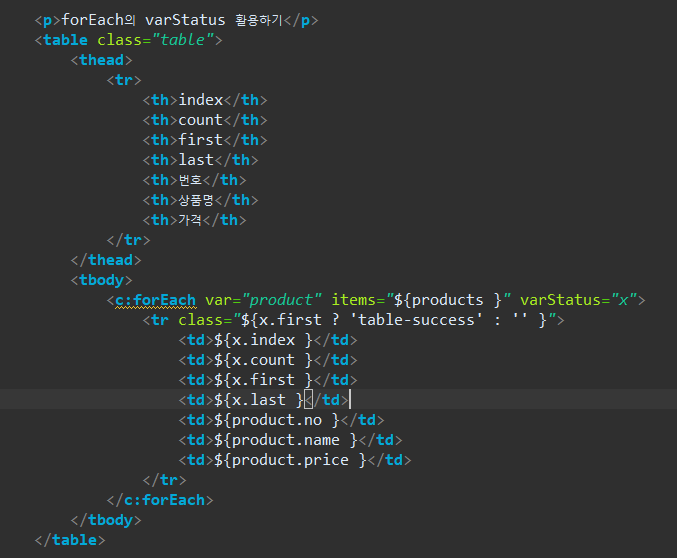

varStatus : 반복의 상태를 나타내는 것 (이름은 아무거나 줘도 상관없다.)
index : 데이터가 저장된 위치, 0번째부터 시작
count : 몇번 째 반복하는지 반복횟수
first : 첫번째 반복일 때 true
last : 마지막 반복일 때 true
- <c:set> 태그
- EL로 표현할 수 있는 값을 가진 변수를 선언한다.
- 사용법
<c:set var="변수명" value="${표현식}" /> <c:set var="변수명" value="값" /> <c:set var="변수명" value="<%=값 %>" />- 속성에 var 지정된 이름으로 값이 저장된다.
- ${변수명}으로 저장된 값을 표현할 수 있다.
- scope는 값이 저장될 객체를 지정한다.
- scope를 적지 않으면 기본적으로 PageContext에 저장된다.
<c:set var="a" value="길동" /> <%-- pageContext.setAttribute("a", "길동"); --%> <p>${a}</p> <c:set var="b" value="길동" scope="page"/> <%-- pageContext.setAttribute("b", "길동"); --%> <p>${b}</p> <c:set var="c" value="유신" scope="request"/> <%-- request.setAttribute("c", "유신"); --%> <p>${c}</p> <c:set var="d" value="감찬" scope="session"/> <%-- session.setAttribute("d", "감찬"); --%> <p>${d}</p> <c:set var="e" value="순신" scope="application"/> <%-- application.setAttribute("e", "순신"); --%> <p>${e}</p>
include 방식 3가지
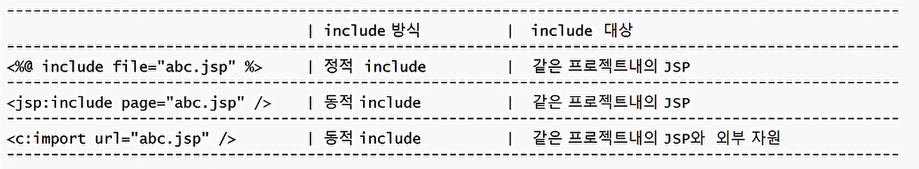
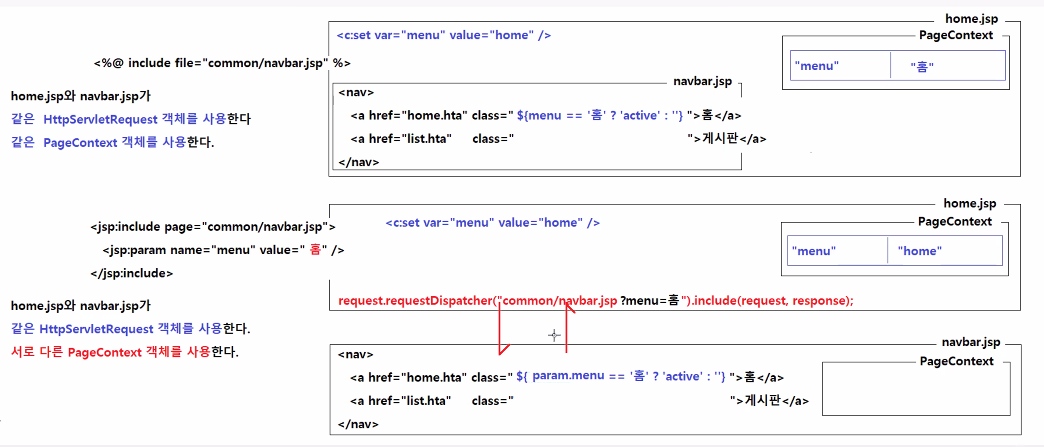
include 방식에 따라 같은 Context객체를 사용하기도 하고 다른 Context객체를 사용하기도 한다.
국제화 태그
- fmt:formatNumber 태그
- 숫자를 지정된 형식에 맞게 출력한다.
- 사용법
<fmt:formatNumber value="${표현식}" />- 숫자에 콤마가 포함되어서 출력된다.
<fmt:formatNumber value="${표현식}" pattern="패턴문자열" />- 숫자가 지정된 패턴형식에 맞게 출력된다.
- value에서 지정된 표현식으로 검색되는 값은 반드시 숫자값이어야 한다.
- fmt:formatDate 태그
- 날짜를 지정된 형식에 맞게 출력한다.
- 사용법
<fmt:formatDate value="${표현식}" />- 날짜가 년월일시분초 형태로 출력된다.
<fmt:formatDate value="${표현식}" pattern="패턴문자열" />- 날짜가 지정된 패턴형식에 맞게 출력된다.
- value에서 지정된 표현식으로 검색되는 값은 반드시 Date 타입이어야 한다.
- fmt:bundle, fmt:message 태그
- 국제화처리를 지원하는 태그다.
- 사용법
<fmt:bundle basename="패키지경로.기본메세지번들파일명"></fmt:bundle>- JSP에서 사용할 메세지 번들 파일을 지정한다.
- 국제화처리를 지원받기 위해서는 HTML 컨텐츠가 fmt:bundle와 </fmt:bundle> 안에 위치해야 한다.
- <fmt:message var="별칭" key="번들파일에 정의한 키" />
- 번들파일에서 키에 해당하는 텍스트를 읽어서 출력한다.
- 사용예
<h1><fmt:message key="label.home.title"/></h1> <fmt:message var="submit_message" key="label.home.btn.submit"/> <input type="submit" value="${submit_message}" /> - 국제화처리 절차
- 지원할 각 언어별로 메세지 번들 파일을 만든다.
- /src/resources/messages.properties 기본 메세지번들 파일
- /src/resources/messages_ko.properties 한국어용 메세지번들 파일
- /src/resources/messages_en.properties 영어용 메세지번들 파일
- /src/resources/messages_ja.properties 일본어용 메세지번들 파일
- 언어별 코드
- 한국어 ko, 영어 en, 중국어 zh, 일본어 ja, 프랑스어 fr, 독일어 de, 스페인어 es
- 국가별 코드
- 한국 kr, 미국 us, 영국 gb, 중국 cn, 일본 jp, 프랑스 fr, 독일 de, 스페인 es
- 언어별 코드
- JSP 파일에서 메세지번들 파일의 기본 경로 및 이름을 설정한다.
<fmt:bundle basename="패키지경로.기본메세지번들파일명" />- 메세지를 표현할 곳에 메세지번들파일에서 정의한 키를 지정한다.
<fmt:message key="번들파일에 정의한 키" /> - 지원할 각 언어별로 메세지 번들 파일을 만든다.
---------------------------------------------------------------------------------------------------------------------------------------------
** 주의할 점 **
표현식하고 쌍따옴표 사이에 공백이 있으면 안된다. 문자로 파악하기 때문에
"${categories }"> (o)
"${categories }" > (x)
'기록' 카테고리의 다른 글
학원 day80. model2 실습 (0) 2022.12.27 학원 day79. Redirect, 세션 (0) 2022.12.26 학원 day77. JSP의 속성과 스코프, EL, JSTL (0) 2022.12.22 학원 day76. MVC 패턴 (0) 2022.12.21 학원. 세미프로젝트 (0) 2022.12.21 - <c:forEach> 태그
